How to get your project localized
When the new project is to be localized you have to perform a few consecutive steps:
To make your start easier we propose you to examine the following topics:
- Open the project in Delphi IDE.
- Ensure that the project can be compiled without errors.
- Press “Localize my project!” button. Localizer starts to compile the application and creates all necessary files.
That’s all for the first time.
Note, that you need to refresh language files (“Localizer | Refresh language files” menu item) each time you are going to translate something or to deploy the application.
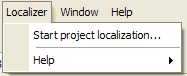
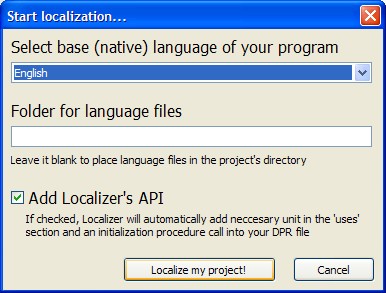
Discussion
https://korzh.com/easyquery/docs/getting-started
P.S. Why are you asking a question about EasyQuery on the page with the article about Localizer?